
MiniXP: Added/updated Storage/LAN/WLAN drivers and other minor improvements, iso boot works, path can be changed in HBCD\XP\X using notepad. McAfee Removal Tool 6.0.152.0: McAfee Consumer Product Removal Tool removes all 2005 – 2012 versions of McAfee products. MBRCheck 1.2.3: Checks the legitimacy of the Master Boot Record (MBR) code of the hard drives. ImDisk 1.6.0: To create/mount virtual hard disk, floppy or CD/DVD drives using image files or system memory. EncFS 1.7.4: This should be used for secure online file backup services such as Google Drive, Dropbox and Sugarsync as the encryption do not occupy a fixed size containers and backup programs can copy encrypted files and can be accessed from linux, iPhone/iOS and android using BoxCryptor and Cryptonite. DRevitalize 1.2: Repairs bad sectors (physical defects) on hard drives by generating a special sequence of high and low signals around the physically damaged area. ClearLock 1.4.0: To lock your desktop with a transparent layer, allowing you to see what is happening on your desktop and at the same time prevent access to the computer without the proper password. BrowsingHistoryView 1.05: To view history data of Internet Explorer, Mozilla Firefox, Google Chrome, and Safari Web browsers in one table. BattStat 0.99b: Battery Status monitor and power management freeware for Windows 7/Vista/XP/2000 x86/圆4. If you are the only user on your computer, Windows 7 will boot all the way to the desktop and will skip the logon screen altogether.Changes From Version 15.1 to 15.2 New Added Softwares, Updated Functions: After rebooting you will be able to log in to Windows 7 without entering a password. Remove the Hiren’s Boot CD and press Ctrl + Alt + Delete to reboot your computer. This screen shows that we have reached the final step: writing the password changes to disk. Type q and press Enter to quit the chntpw tool. Type ! to quit editing user and then press Enter. Type 1 for “Clear (blank) user password” and then press Enter. Notice at the bottom of the screen that I have typed in Tom and now I just need to press Enter. 
The account that I am trying to clear the password on is the Tom account. This screen shows that three users were discovered: Administrator, Guest and Tom.Choose the default choice “ – Edit user data and passwords” and press Enter. Now the chntpw utility needs to know exactly what you want to do.Choose the default choice “ – Password reset ” and press Enter. The next screen will ask which part of the registry it should load.Just press Enter to accept the default Windows Registry path. Except in the rarest of occasions, the default location will be the correct one. Now it needs to know the exact location of the Windows registry.
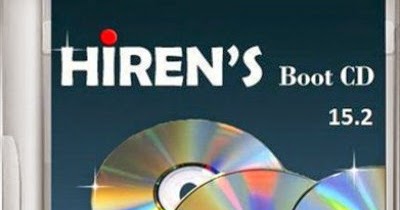
Your situation may be different if you have multiple partitions or hard disk drives. In my screenshot you can see that there is only one partition, so I type in the number 1 and press Enter.

On the following screen you need to select the partition where Windows 7 is located.Next you’ll see the Linux kernel boot options.Select Offline NT/2000/XP/Vista/7 Password Changer and hit Enter. Once the computer has started from the CD, you will get to Hiren Boot CD startup page with many utilities.Power on your computer and make the CD-ROM to boot first. Burn the ISO image to your CD using your favourite burner (or put it to a USB flash drive with the freeware ISO2Disc).The file extracts into a folder and within that folder you will find the bootable. Scroll down the page and download the compressed file Hirens.BootCD.15.2.zip. Go to the website and click the Download link.How to Reset Lost Windows 7 Password with Hiren’s Boot CD?

Here I will demonstrate you to reset lost Windows 7 password offline by running chntpw tool from Hiren’s Boot CD. Hi there, so you forgot the administrator password on your Windows 7 computer, and now you are wondering how to reset it? You are in the right place.







 0 kommentar(er)
0 kommentar(er)
